Please select the language:中文 | English

ESET Enterprise Edition – Upgrade ESET Remote Administrator to Ver. 3.0
ESET NOD32 Enterprise Edition provides superior convenience for users to monitor and to control the vast number of computers in the working environment.
To cope with the launch of ESET NOD32 3.0 and 4.0, ESET Remote Administrator 3.0 has also been launched. ERA 3.0 is equipped with more functions, and more flexibility.
* ESET Remote Administrator (ERA) collectively refers to RA Server (RAS) and RA Console (RAC)
New Functions
1.Groups Editor
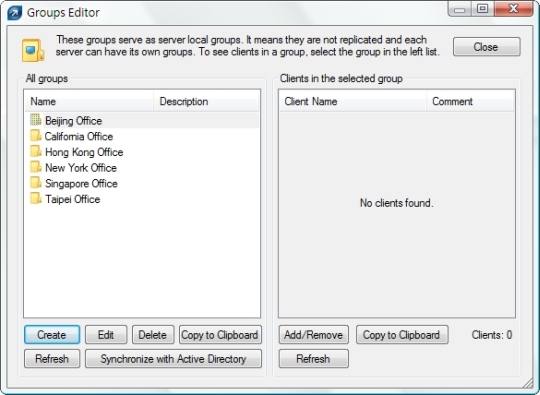
2.Notification Manager
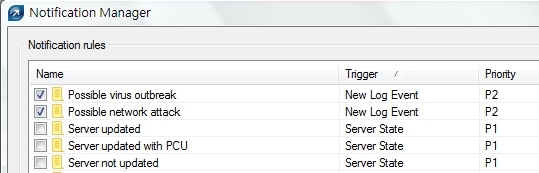
3.Policy Manager
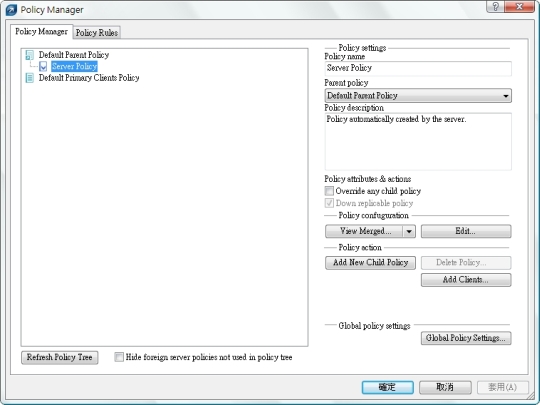
4.License Manager
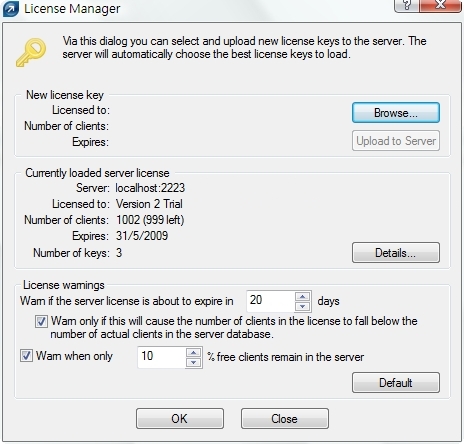
5.SysInspector
For details, please visit https://www.eset.hk/esi and https://www.eset.hk/beta/eav
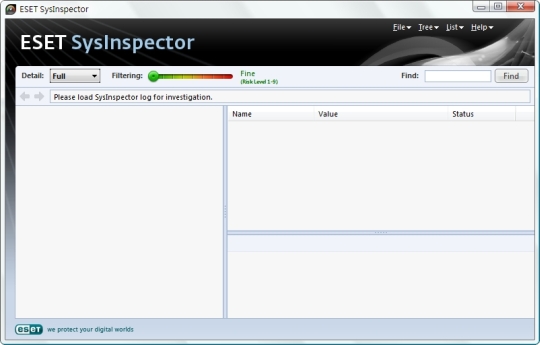
‘
Upgrade Methods
Method 1
Step 1: Visit https://www.eset.hk/html/147/164/
Step 2: Download RAS 3.039 and RAC 3.039
Step 3: Install RAS first
Step 4: Then install RAC
Step 5: Complete
Method 2 [Use this when Method 1 fails]
Step 1: Visit https://www.eset.hk/html/147/164/
Step 2: Download RAS 3.039 and RAC 3.039
Step 3: Go to Control Panel > Add/Remove Programs > Uninstall “ERA Server” and “ERA Console”
Step 4: Delete the “C:Documents and SettingsAll UsersApplication DataESETESET Remote Administrator” folder
Step 5: Restart the server
Step 6: Install RAS first
Step 7: Then install RAC
Step 8: Complete

Please visit our online knowledge base in case you encounter any problems:
https://www.eset.hk/support/
Need assistance?
Feel free to contact our technical support officers:
Hotline: (852) 2893-8186
Email: [email protected]

